**Friday Favorites**
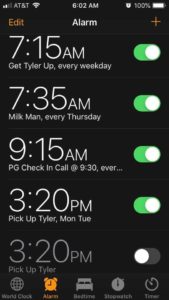 Today’s Friday Favorites is one of my favorite time saving tools … okay, I probably said that about the keyboard shortcuts last Friday too … but this is equally as good, and is a strategy that I use every single day.
Today’s Friday Favorites is one of my favorite time saving tools … okay, I probably said that about the keyboard shortcuts last Friday too … but this is equally as good, and is a strategy that I use every single day.
Pick up your phone. Unless you have a flip phone or a basic analog phone, then you have a clock app. Within that app there are 2 features, that when used consistently, can transform the way you use your time. On my iPhone it is the “Alarm” feature and the “Timer” feature.
This may not sound exciting, but stick with me here …
A few years ago I saw a video about time saving where I learned this little nugget and it saves me time … and keeps me running *mostly* on time, every day. Picture this … you know that you need to leave your office at 2 pm for a listing appointment. Prior to that time you have a lot of work to do. Calls to make, a contract to write, showings to schedule for the weekend. But you don’t want to be late for your listing appointment. You are constantly reminding yourself to check the time, this is an important appointment and you don’t want to be late. The closer the clock gets to 2 pm, the more often you shift your focus away from your other important work to check the time. Each time though, it takes you more time to find your place and get back to work. Then you get into your groove, forget for a moment to check the time, and before you know it the time is now 2:15 pm and not only are you going to be late for your listing appointment, but you also didn’t get to finish your other work.
Has this ever happened to anyone?
The solution is to use that clock app on your phone. Within a few minutes of sitting down at my desk in the morning I set either an alarm or a timer to go off about 10 minutes before the time I need to leave for my next appointment. Then … and this is the best part … I get to completely forget about it. I am able to work without distraction until that alarm/timer goes off. When it does, I have about 10 minutes to wrap up what I’m doing, close up, and head out the door. When I get back from that appointment, I repeat the process, including setting an alarm or timer for the time I want to leave the office for the day.
I know this sounds overly simplistic, but we tend to underestimate how much of our brain power goes to watching the clock and the impact of the interruptions to check the time. This has truly been transformative to the way I use my time and to my productivity.
On the iPhone you can set recurring alarms and change the label so you know what it’s for. You can see in the photo that I have them set up for the time to wake up my youngest son each morning, the days that I pick him up from school, reminders for our weekly team call, even a reminder to set out the bottles for our milk man. I’m not having to constantly try to remember these things, my phone does it for me.
This can also work well for your kids with phones. I have previously set recurring alarms in my older boy’s phones to remind them to take out the trash each week.
This Friday Favorite is super easy to implement … try it today and see if it makes a difference for you!